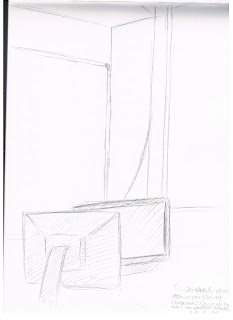Sketch 1:
This is a sketch of
Salvador Dali, the sketch shows a very comical expression, especially around
the eyes. This sketch does seem to be very cartoony, the photo of Salvador does
share a similar quality around his face.
Strengths
Drawing characters or
people is one of my strong points in art, I really like his facial expression
where it shows a very cartoony image with his rather extravagant gesture.
Weakness:
Like most of my drawings,
they always have a cartoon look about them, this is weakness that I have try to
overcome for many years, and I believe that taking part of this course will
help me to develop many art techniques.
Sketch 2:
In this sketch, I have to
draw four different areas of drawings, sketches or paintings from four
different artists, and I also have to sketch of a close up of an object or
item. So I decided to a sketch of my PSP handheld console, so I sketch the
analog stick area where shows strong hatching texture.
Strengths:
These particular sketches
has helped me to develop of existing different and various art styles, this has
also showed me that most artists have used these particular drawing methods to
create new and unique styles.
Weakness:
Yet again my art style is
still a little cartoony, I do have feel that something has changed while doing
these practices, but I do think that my art skills and talents will grow within
time.
Sketch 3:
This sketch is a drawing of
my left hand resting on a table, it was really tricky of not to move my hand
while trying to sketch at the same time, and as well adding some detail to the
drawing.
Strengths:
Like my strength of drawing
characters or people, drawing hands wasn't too hard for me to sketch. And I do
think that my art style slowly improving.
Weakness:
Most people find drawing
hands and fingers is hard to draw, however, I do think that some of the fingers
are not their actual sizes.
Sketch 4:
This is a sketch of a
corner in classroom T1.2, I sketched this particular corner because it has many
items and objects that builds perspective.
Strengths:
Drawing perspectives is not
really my strong suit, but I do feel that my art skills and talents are
evolving to new levels and help to strive forward to obtain new skills.
Weakness:
I may not have much
experience of drawing landscapes and perspectives, but I do feel that the
sketch's perspective may be a little bit off, this sketch will help me of overcoming
my mistakes that need to corrected.
Sketch 5:
This sketch is a drawing of
symmetrical imagery, in this sketch, I have to draw to faces facing each other
to make a vase like image, and try to make the faces identical.
Strengths:
This has helped me to
obtain a lost skill that I haven't used since school. However, I do think that
I need more practice with this skill in order produce artwork at a professional
level.
Weakness:
The sketch may not be
perfect or detailed, but it has showed me that the faces are not identical, but
rather similar in its own unique way.
Sketch 6:
This is a sketch is based
on drawing that was illustrated upside-down, it was really tricky to draw the
illustration where they shapes and the lines are rather distorted while trying
to sketch this upside-down image.
Strengths:
This was a challenging
sketch to draw, especially when drawing it upside-down. I really like how the
lines and shapes form differently from the original drawing.
Weakness:
The drawing is not be truly
identical to the original, It has show me that drawing an upside-down portrait
never ends up perfect, but it gives the sketch a unique style and image.
Sketch 7:
In this sketch, I have to
draw my left hand without looking at the sketch pad, this is known as a contour
sketch, where you draw without looking at the paper and come up with a unique
and distorted image.
Strengths:
Not much can be said about
the strengths of this drawing, but the image is fairly close of being a hand
with finger nails being out of place.
Weakness:
Although the drawing may
look like been sketched by a five year old, but it is really hard not to look
at the sketch pad while drawing at the same time.
Sketch 8:
This sketch is a contour
drawing of a wooden block, I did the same method by not looking at the sketch
pad and simply draw the lines as I feel where they should be.
Strengths:
I do think this contour
drawing is a slight improve from my first contour drawing of my left hand, but
the sketch still have that out of place feature.
Weakness:
Like my previous contour
drawing, its still looks like five year old has drawn it, but I do think that I
am still improving contour drawing skills a little bit.
Sketch 9:
This is a sketch of my
personal objects and items, this particular drawing had multiple shadows
because of the classroom lighting, the shadows over layered each other which
gave the sketch a unique sense of depth.
Strengths:
The multiple shadows gave
the sketch more depth and detail where it made the sketch stand out.
Weakness:
I could have finished the
sketch with a bit more detail, or at least adding some tone to the shadows to
give more effect.
Sketch 10, 11, 12, 13 and 14:
These are sketches of my
toning practices, where I have to draw various wooden blocks to gain different
tone effects for each object. I really like the diamond shape sketch, where it
many different and unique toning effects, this is a skill that I haven't used
for a while and I think I need more practice on.
Live Drawing 1:
This is a sketch of the model sitting on a
chair, I have to draw the model within a set time while using 2B pencil.
However, the scanned image of the sketch did not turn out very well where it
may be affected by the room's lighting
Live Drawing 2:
This is another sketch of
the model while he is doing a pose, I used chalk to show the highlights of the
reflective light, and the charcoal to show the shading and shadows.
Live Drawing 3:
This is a charcoal drawing
of the model doing a pose, the drawing stands out where I drew the outline and
shading giving the image a sense of realism.
Live Drawing 4:
This is a drawing of the
model while doing his pose, first I used fine felt tipped pens to draw the
outline and some of the shading, but the shading didn't turn out very well,
until I used the crayons which gave the sketch a nice colour blend effect. I
didn't notice when I finished the picture, where the eye colour of the model
sketch were not the same colour, this gave the image a nice little touch,
almost giving model's eyes a Heterochromia style.
Character Concept (Credit Card):
These are some sketches of
various concepts designs for my character concept art, the original image is
based on the Transformers character Grimlock designed by an artist named
Limonick. I really liked the original stance of referenced image of Grimlock,
where it shows a very dynamic pose that screams out ACTION! I really like the
lasted Transformers game, because of the highly detailed and unique designs of
the characters that they modelled from classic generation of the old
Transformers cartoon back in the 80's.
Character Concept (Final Concept):
After choosing one of the
Credit Card size designs, I need to gather some reference images to make my
unique and original character concept, With the following images that I have
gathered, my character design ended with an image of a mechanical themed Black
Knight.
Character Concept (Finalized):
I decided to finalize my
character concept design by using the Adobe Photoshop software, first I scanned
the image and then import the image to Photoshop. Then I traced over the image
with the brush tool to make a rough line art, after I finished the line art, I
create another layer and move it under the line art layer, this layer will be
used for colouring in the horns, cape, and claws. I also created another layer
for colouring the rest of the character, when the character is coloured in, I
select the polygonal lasso tool to select area to use the gradient tool.
The gradient tool gives a
nice highlight and shading feature to the character's colour, the tool also
gives the design form to make it stand out. After I finished the highlighting
and shading, I made a separate layer to colour and textured the sword, and then
I made another layer to create the sword's sheen by changing the opacity.
Object Concept (Credit Card):
I used the same method that
was used for my Character Concept design, I wanted to make a sword, so I used a
reference of Dan Scott's Empire Longsword. So came many various sword designs
to come up with a final concept idea, it was really hard to decide of what
choose to make of constructing object design. So I decide mix and match some of
the other swords features.
Object Concept (Final Concept):
To make my final sword
design, I have to gather reference images to come up with a final concept. With
the images that I gathered, came up with a sword with dragons head with curled
horns, giving it a dark and sinister atmosphere. Even with the concept has been
fully constructed, I felt that there was a small and yet an important piece
missing.
Object Concept (Finalized):
With my final concept of my
sword, I decided to use the Adobe Photoshop software to finalize my concept
art. Like the method I used from my Character Concept art, I made create a
layer to trace over the sketch of my sword, then I made another layer and place
it under the line art layer and then colour in the areas of my sword. After I
coloured in the sword, I started to use lighter and darker colours to give
depth and detail to make my sword stand out, then I used the smudge tool to
blend the colours to give my sword form.
After I finish with the
colour layer, I realized that the missing important something came to me to
fill that empty space, I made another layer to draw some rune symbols that
spell out DEMON DRAGON, and thus I named the weapon Sword of the Demon Dragon.